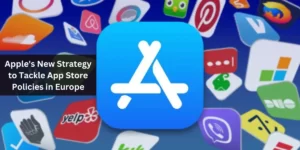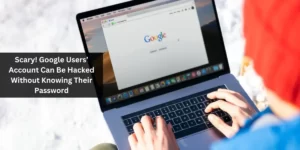Are you concerned about apps tracking your every move? You’re not alone. In today’s digital world, privacy is golden, but often hard to keep. Let’s explore how you can stop apps from tracking your iPhone and take back your digital freedom!
Understanding App Tracking
What is App Tracking?
App tracking involves apps collecting information about your activities, locations, and preferences. This data is often used for advertising or sold to third parties. Sounds invasive? It can be!
Why Should You Be Concerned?
Your personal data is valuable and should belong to you. Without proper precautions, app tracking can lead to privacy breaches and a feeling of being constantly watched.
Empower Yourself: iOS Privacy Features
Leveraging iOS Privacy Settings
Apple’s iOS provides robust privacy settings that allow you to control which apps can track you. It’s about understanding and utilizing these features to protect your data.
The Power of App Permissions
Be the gatekeeper of your data. Regularly review app permissions and deny access to anything that doesn’t absolutely need it.
Steps to Stop App Tracking
1. Understanding and Using App Tracking Transparency
With iOS 14.5 and later, Apple introduced App Tracking Transparency. Apps now have to ask for your permission to track you across other companies’ apps and websites. Make sure you’re using this feature to its fullest!
2. Limit Ad Tracking
Reduce targeted advertising by limiting ad tracking on your device. This doesn’t reduce the number of ads but makes them less personalized based on your data.
3. Review Location Services
Location tracking can be one of the most revealing data about you. Scrutinize which apps really need to know your location and adjust settings accordingly.
The Role of Awareness and Habit
Stay Informed
Tech is always evolving, and so are tracking methods. Stay informed about the latest privacy issues and protective measures.
Make Privacy a Habit
Regularly review and update your privacy settings. Make it a routine, like checking your locks at night.
Beyond the Settings
Using Privacy-Focused Apps
Consider using apps known for respecting privacy. Encourage app developers to prioritize user privacy by choosing privacy-focused alternatives.
The Power of VPNs
A VPN can add an extra layer of privacy by encrypting your internet connection and hiding your IP address. Consider using one, especially on public Wi-Fi.
Navigating App Permissions
Understanding Permissions
Not every app needs access to your camera, contacts, or location. Be selective and only grant permissions that are necessary for the app to function.
Regular Permission Audits
Periodically review the permissions you’ve granted to each app. If an app no longer needs certain permissions or you no longer use the app, revoke the permissions or delete the app.
Conclusion
Taking steps to stop apps from tracking your iPhone is about taking control of your digital footprint. By understanding and utilizing iOS’s privacy features, staying informed, and being mindful of app permissions, you can significantly reduce unwanted tracking. Remember, in the digital world, your data is your territory. Guard it well!
FAQs After Conclusion
1. Will stopping app tracking affect how my apps function?
It might. Some apps rely on tracking for functionality. Evaluate each app individually and decide what’s best for you.
2. Can I stop all tracking on my iPhone?
While you can significantly reduce tracking, it’s challenging to stop all tracking completely. However, using the settings and tips discussed can minimize it to a great extent.
3. How often should I check my app permissions?
It’s a good idea to review your app permissions every few months or whenever you download a new app or an app updates.
4. Are there any downsides to turning off app tracking?
The main downside might be less personalized services or ads. However, for many, the trade-off for increased privacy is worth it.
5. Can apps still track me if I don’t give them permission?
With App Tracking Transparency, apps are supposed to respect your choice not to be tracked across apps and websites. However, they might still collect data when you use the app. Always check the app’s privacy policy for details.